Too Many Requests (TMR) in Genshin Impact
Recently, many Genshin Impact players have been experiencing the issue of “Too Many Requests” (TMR).
Before discussing how to resolve this issue, it’s important to understand the possible causes behind TMR.
Causes of TMR
- Frequently switching login portals with the same account.
- Frequently switching accounts on a single device.
- Accounts purchased from reroll sellers (registered on Hoyoverse using temporary CN phone numbers).
- Network flagged as bot/robot activity.
How to Resolve TMR
The TMR issue can be resolved step by step using the following methods:
Step 1: Use VPN 1.1.1.1
Try logging into the game using the 1.1.1.1 VPN. By using the Warp feature in the VPN, you can ensure that your network is not flagged as robotic by the system.
If the TMR issue persists even after using the VPN, proceed to the next step.
Step 2: Clear Login Device History via the Official Hoyoverse Website
- Go to the official Hoyoverse website.
- Log in to the account experiencing the TMR issue.
- Navigate to the login history page and delete all device login records.
After clearing the login history, try accessing your account again through the Genshin Impact app and check whether the TMR issue has been resolved. If not, proceed to the next step.
Step 3: Delete the UidInfo.txt File
The next step is to delete the UidInfo.txt file located in the Genshin Impact data directory The file is typically located in the following directory:
home-android-data-com.mihoyo.genshinimpact-files-UidInfo.txt

After deleting the UidInfo.txt file, reopen your account in the app and check if the issue persists.
Step 4: Use Another Device or Virtual Phone
If the issue still occurs, try opening the account on a different device or a virtual phone. You can also try accessing the account through cloud gaming platforms like CLOUDMOON.
Step 5: Contact Genshin Impact Customer Support
If none of the above steps resolve the issue, the final step is to contact Genshin Impact customer support at [email protected] for further assistance.
Conclusion
These steps should help resolve the TMR issue in Genshin Impact. Hopefully, one of these methods works for you. If you continue to face problems, don’t hesitate to reach out to customer support for additional help.
Good luck, and happy gaming!
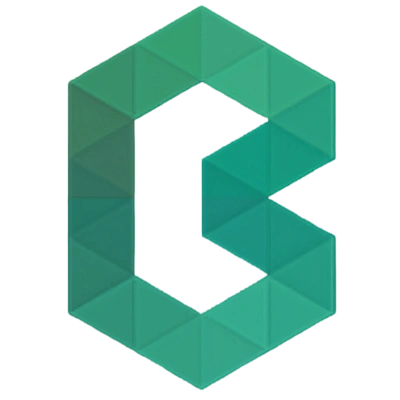
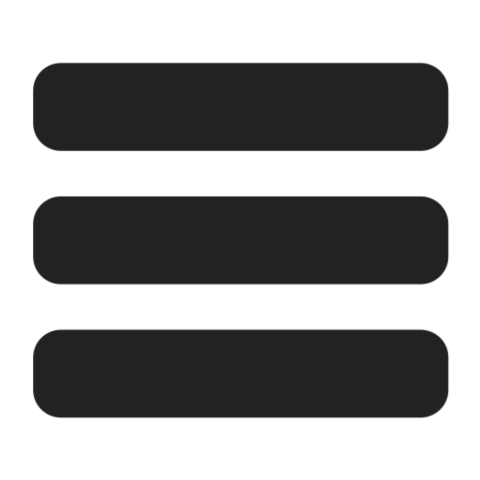
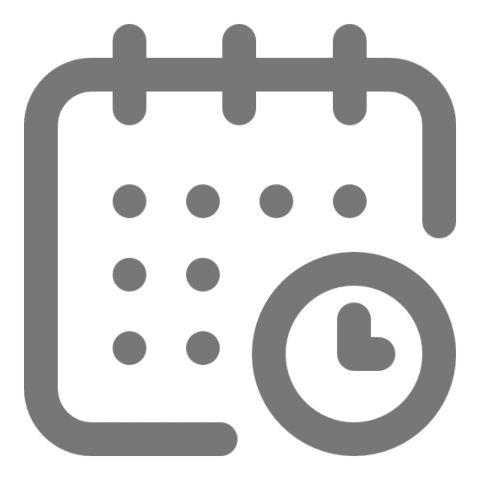 8:42 PM
8:42 PM








