Magisk and Zygisk: Understanding the Differences and Benefits
What is Magisk?
Magisk is a powerful systemless rooting tool for Android devices. Unlike traditional rooting methods that modify system partitions, Magisk applies changes directly to the boot image. This allows users to gain root access without altering the core Android system, ensuring compatibility with OTA updates and security features.
Key Features and Benefits of Magisk
1. Systemless Rooting
Magisk does not modify system files, allowing for safer rooting while maintaining the integrity of the Android OS.
2. Magisk Modules
Users can install a variety of modules to enhance functionality, customize UI elements, improve performance, and add additional features.
3. Bypass Google SafetyNet
Many apps (such as banking apps, Netflix, and Google Pay) block rooted devices. Magisk originally included MagiskHide, which helped mask root status from these apps. However, this feature has been removed in newer versions, replaced by Zygisk and third-party solutions like Shamiko.
4. Support for OTA Updates
Since Magisk does not modify system partitions, users can still receive and install over-the-air (OTA) updates on their devices.
5. Custom Boot Scripts
Magisk allows running specific scripts at boot, making automation and customization easier.
6. Open-Source and Actively Maintained
The Magisk project is open-source, meaning developers can contribute, update, and improve its functionality.
—
What is Zygisk?
Zygisk is a feature introduced in newer versions of Magisk that allows modules and modifications to be injected into the Zygote process, which is a core part of the Android framework responsible for starting and managing app processes.
Key Features and Benefits of Zygisk
1. Enhanced Security and Stability
Unlike traditional root methods, Zygisk runs in the Zygote process, making modifications seamless and reducing the risk of breaking system functionality.
2. More Effective Root Hiding
Zygisk provides a more sophisticated way to hide root status from security-sensitive applications compared to the old MagiskHide. However, for full functionality, additional tools like Shamiko are often needed.
3. Supports Advanced Module Integration
Since Zygisk hooks into the Zygote process, modules can modify app behavior without requiring direct system modifications, ensuring better compatibility with newer Android versions.
4. Better Performance Optimization
Running modifications at the Zygote level allows for more efficient system changes without affecting performance negatively.
—
Magisk vs. Zygisk: Understanding the Differences
—
How to Install Magisk and Enable Zygisk
1. Installing Magisk
1. Unlock Bootloader (required for most devices).
2. Download Magisk from the official GitHub repository.
3. Patch the Boot Image using Magisk and flash it via Fastboot.
4. Reboot and Install Magisk App to manage root access and modules.
2. Enabling Zygisk in Magisk
1. Open the Magisk App.
2. Go to Settings and find the Zygisk option.
3. Toggle Zygisk ON and restart the device.
4. (Optional) Install Shamiko if additional root hiding is needed.
—
Conclusion
Magisk remains the best choice for systemless rooting on Android, offering flexibility, customization, and better compatibility with newer security measures. Zygisk enhances Magisk’s functionality by integrating modifications directly into the Android runtime environment, making it a superior alternative to older root-hiding methods.
For users who need root access while maintaining app compatibility, using Magisk with Zygisk enabled is the most effective approach.
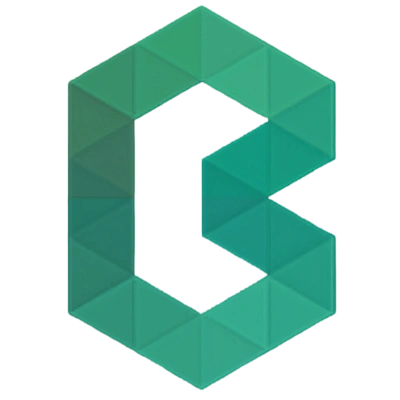
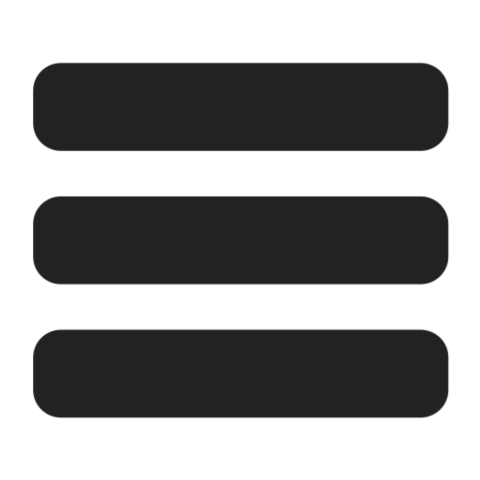
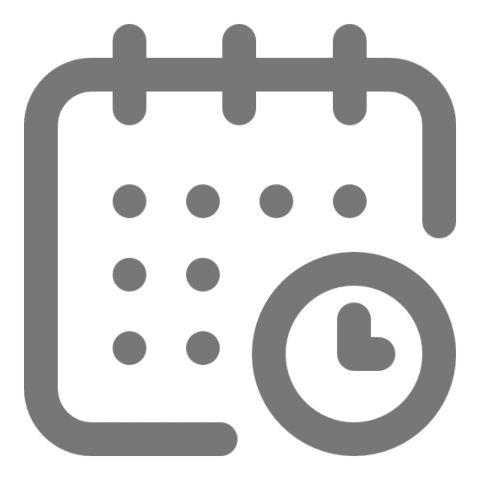 4:17 PM
4:17 PM








