Ultimate App Authentication: Secure & Seamless Access Guide
Introduction
In today’s digital landscape, securing user authentication is more critical than ever. With cyber threats on the rise, a weak authentication system can expose sensitive user data, leading to security breaches and loss of trust. This guide will walk you through the ultimate app authentication steps, ensuring your app remains secure while providing a seamless user experience.
—
1. Understanding Authentication Basics
Before diving into implementation, let’s first understand what authentication is. Authentication is the process of verifying a user’s identity before granting access to an app or system.
Types of Authentication
Here are the most common authentication methods:
Username and Password: The traditional method, but prone to breaches if not secured properly.
Multi-Factor Authentication (MFA): Requires additional verification, like a one-time code via SMS or an authenticator app.
Biometric Authentication: Uses fingerprints, facial recognition, or retina scans for secure access.
OAuth & Social Login: Allows users to log in using existing accounts like Google or Facebook.
Passkeys & Passwordless Authentication: Uses cryptographic keys instead of traditional passwords for a more secure and user-friendly login experience.
—
2. Step 1: Design a Secure Authentication Flow
A well-designed authentication system should be simple, user-friendly, and secure.
Key Considerations:
- Secure Password Storage: Use strong hashing algorithms like bcrypt or Argon2—never store passwords in plaintext.
- Input Validation: Prevent SQL injection and XSS attacks by validating user input.
- Session Management: Implement secure session tokens with proper expiration to avoid hijacking risks.
3. Step 2: Implement Multi-Factor Authentication (MFA)
Passwords alone are no longer enough. MFA enhances security by requiring two or more verification factors.
Common MFA Methods:
SMS or Email Verification: Sends a one-time code to the user’s phone or email.
Authenticator Apps: Apps like Google Authenticator or Authy generate time-based one-time passwords (TOTP).
Push Notifications: Sends a prompt to the user’s device to approve login attempts.
Hardware Security Keys (FIDO2): USB or NFC-based security keys provide the highest level of authentication security.
4. Step 3: Use OAuth and Social Logins for Convenience
OAuth and social logins reduce friction by allowing users to log in with existing credentials from platforms like Google, Facebook, or Apple ID.
Benefits of OAuth and Social Logins:
- Faster Login: No need to create new credentials.
- Enhanced Security: Reduces risks associated with password storage.
- Access to User Data: Allows access to verified user profiles (with consent).
5. Step 4: Implement Secure Password Recovery
A secure password recovery process is vital to prevent unauthorized access.
Best Practices:
Email Verification: Send a secure password reset link to the registered email.
Security Questions (Optional): Avoid common, easy-to-guess questions.
Rate Limiting: Limit password reset attempts to prevent brute-force attacks.
6. Step 5: Regularly Review and Update Security Protocols
Security is an ongoing process. Regularly audit your authentication system to stay ahead of threats.
Actions to Take:
- Update Password Policies: Enforce strong password requirements (minimum length, complexity).
- Monitor Suspicious Activity: Track failed login attempts and potential account takeover attempts.
- Educate Users: Provide tips on securing their accounts (e.g., enabling MFA).
7. Step 6: Make Authentication Seamless and User-Friendly
While security is essential, an overly complicated authentication process can frustrate users.
Tips for a Smooth User Experience:
- Single Sign-On (SSO): Let users log in once to access multiple services.
- Progressive Disclosure: Show only necessary fields at each step to avoid confusion.
- Clear Feedback: Notify users of errors (e.g., incorrect password) with helpful guidance.
—
8. Step 7: Ensure Mobile and Cross-Platform Compatibility
Modern users access apps from multiple devices, so authentication should work seamlessly across platforms (iOS, Android, Web).
Mobile-Friendly Authentication:
Biometric Login: Enable fingerprint or facial recognition authentication.
Push Notifications for MFA: Ensure mobile-friendly authentication flows for better security.
Adaptive Authentication: Adjust security levels based on risk factors (e.g., requiring MFA for logins from new devices).
—
Conclusion: Building a Secure & User-Friendly Authentication System
A strong authentication system protects user data and enhances trust. By following these ultimate authentication steps, you can ensure your app remains secure, user-friendly, and compliant with security standards.
Final Thoughts
Authentication is not just about security—it’s about providing a seamless user experience. As technology evolves, continue to update security protocols, adopt modern authentication methods, and educate users to maintain the highest level of protection.
By implementing these steps, your app will be secure, efficient, and user-friendly, ensuring long-term success in today’s digital world.
Would You Like to Learn More?
If you want to explore advanced authentication techniques, such as zero-trust security models, blockchain authentication, or AI-driven fraud detection, feel free to ask!
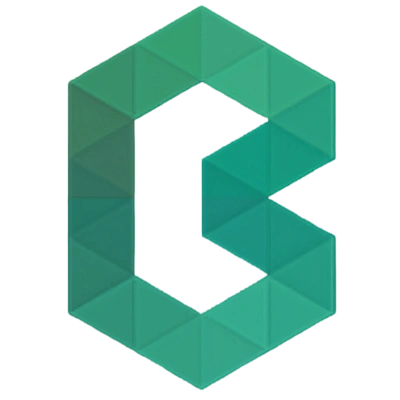
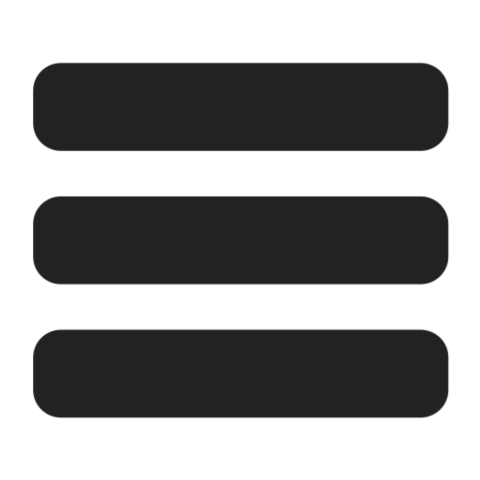
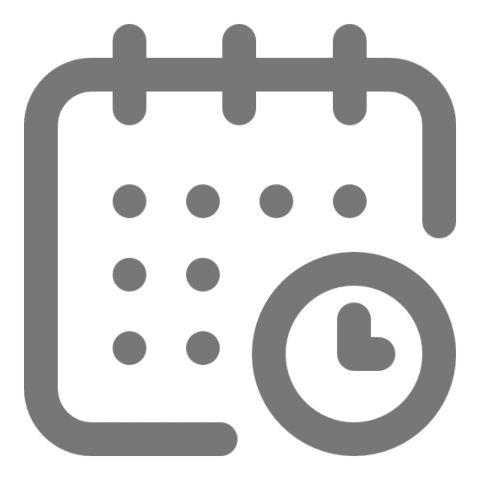 2:10 AM
2:10 AM








